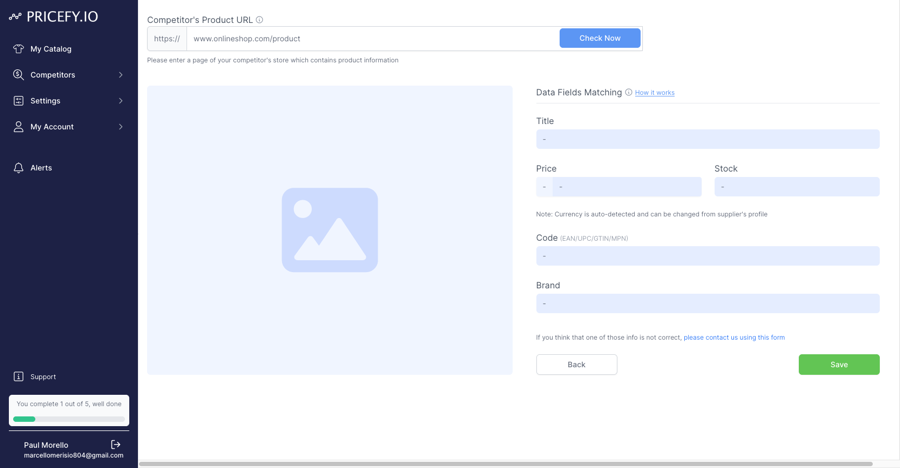Our Chrome extension allows you to create an advanced extraction and monitoring profile for your competitor.
If we’re unable to automatically extract the price from your competitor’s website, simply open one of their product URLs in Chrome.
Then, use our Chrome extension to select the price directly on the product page.
1) Install the Chrome App from this page
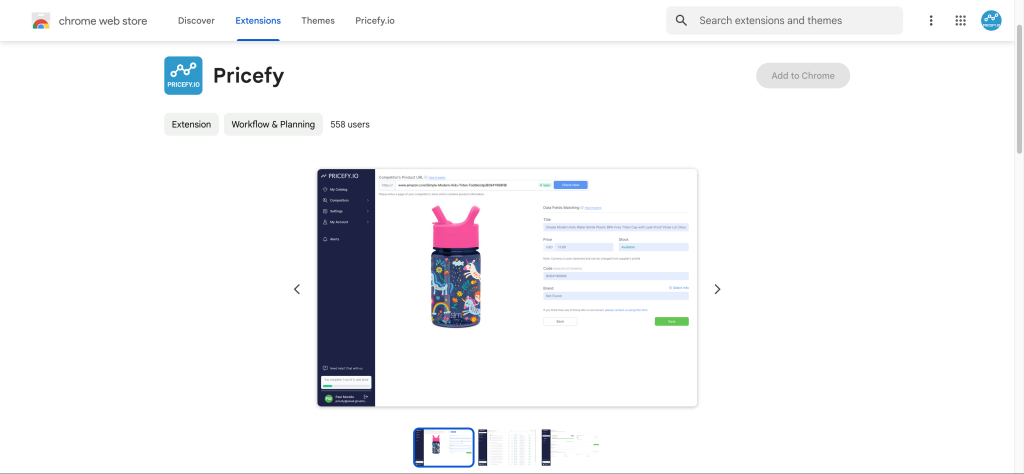
2) Open your competitor’s product page and click on the Pricefy Chrome App icon (please note, the extension only works when you are a fully loaded web page)
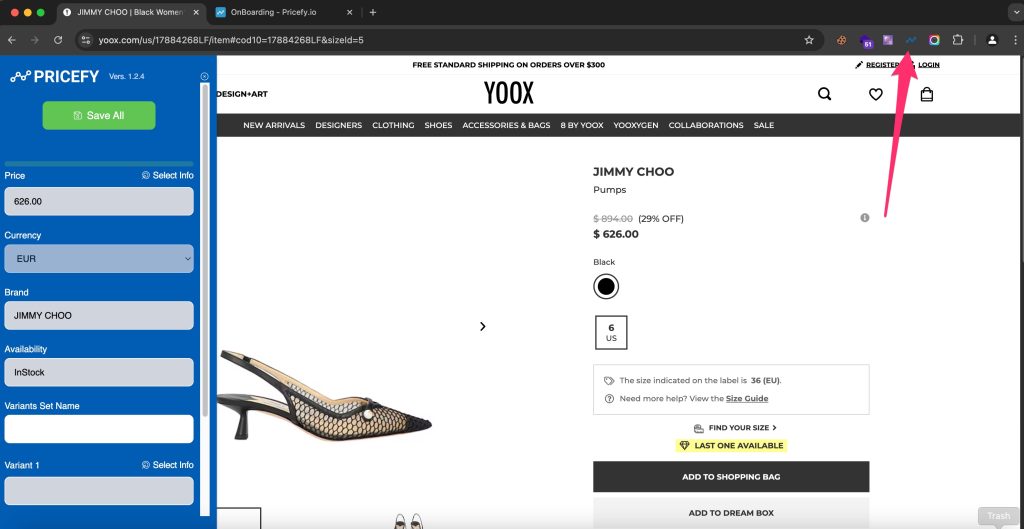
3) – If is the first time you use the app please login into your Pricefy account
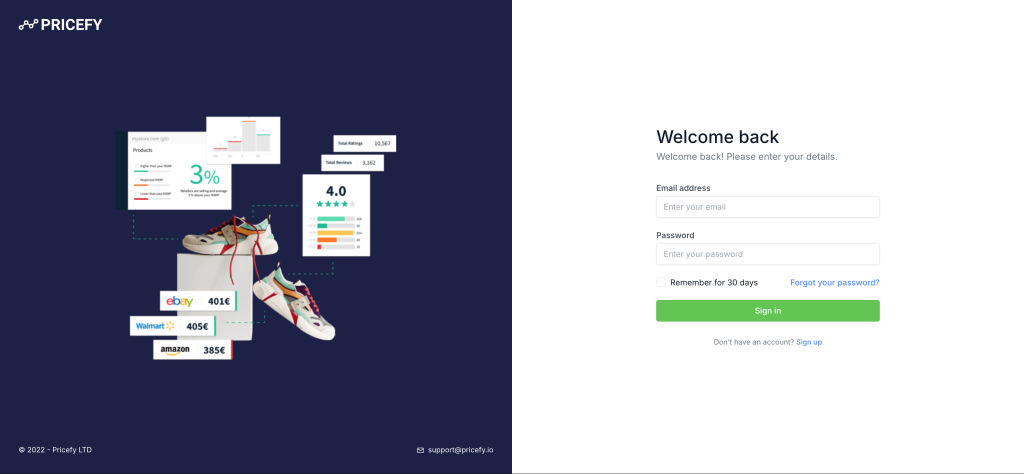
4) – Click on the link “Select Info” and then click on the product’s price.
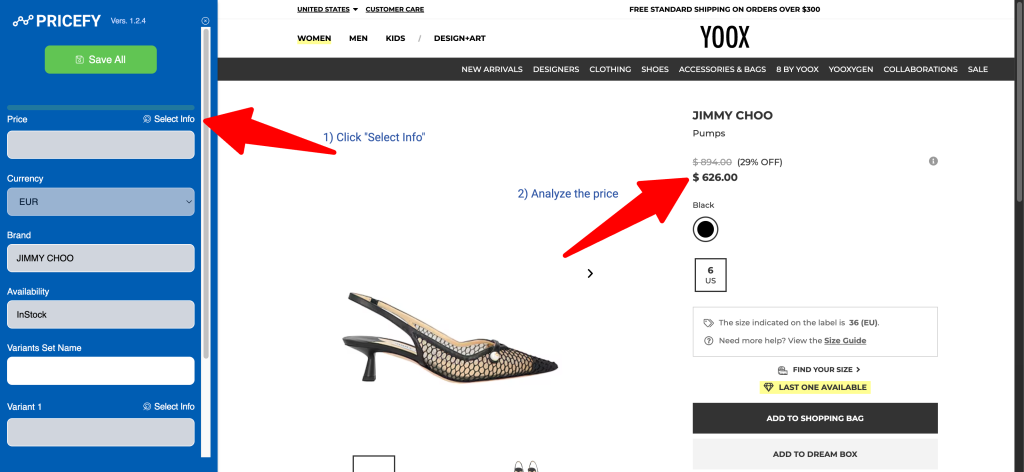
5) – If you want, you can also map other information like the Brand
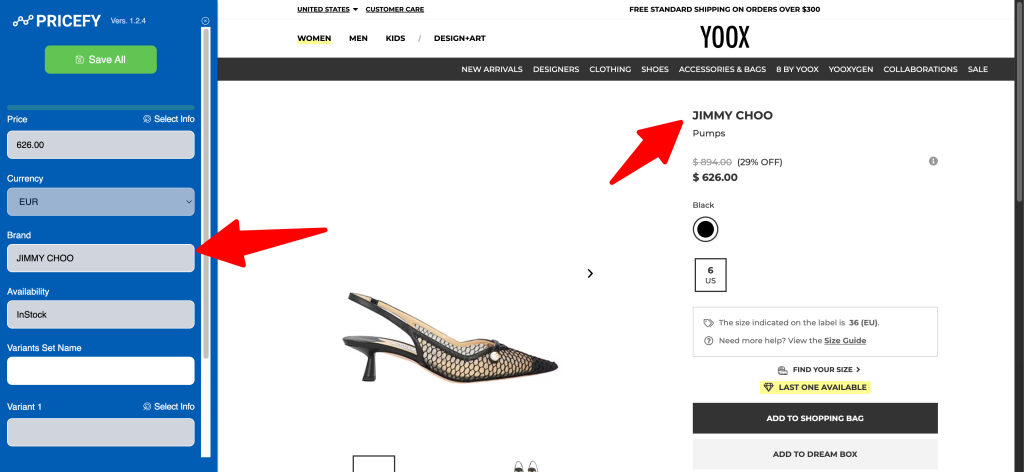
6) – Once all the data you need have been filled (please remember that the only mandatory data is the price) just press “Save All“.
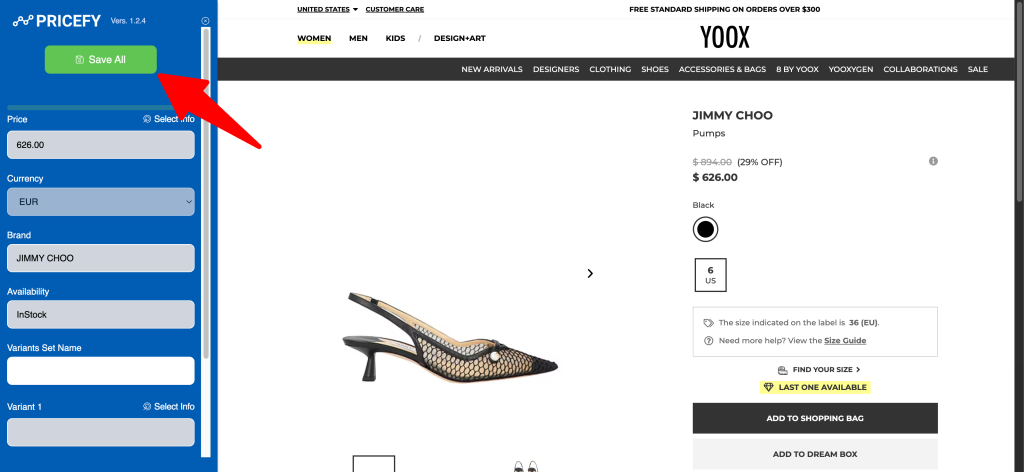
7) Go back to your Pricefy competitors page and add this competitor by clicking “Add New Competitor” and continue the process as described in this guide. If you have correctly mapped the competitor price, the profiling process will success and you will be able to start monitoring his urls.