Pricefy distinguishes between the concept of a competitor and the competitor’s monitored URLs.
When you add a new competitor, you’re essentially creating a scraping profile for them, which allows you to start adding monitored URLs associated with that competitor.
Therefore, the first step in monitoring a new competitor is to add them to your competitors list.
1) Click on “Add Competitor” from Competitors page
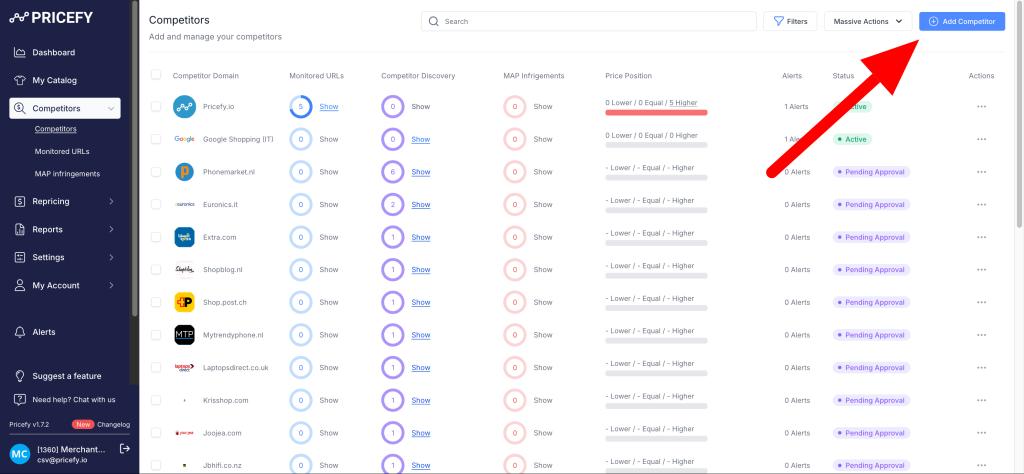
2) Select the type of competitor you want to add. Pricefy offers options to choose between a marketplace (such as Amazon or Google Shopping) and regular e-commerce websites.

3) To add a new competitor, you’ll need to test one of their product URLs. When you will be in the section represented by the screenshot below, remember to paste a specific product URL, not just the competitor’s domain.

After you click “Check Now” our scrapers will analyze the URL. If it’s valid, you’ll see the data they’ve extracted from that competitor’s product page.
If the price is correctly extracted, simply click “Save,” and the extraction profile will be activated.
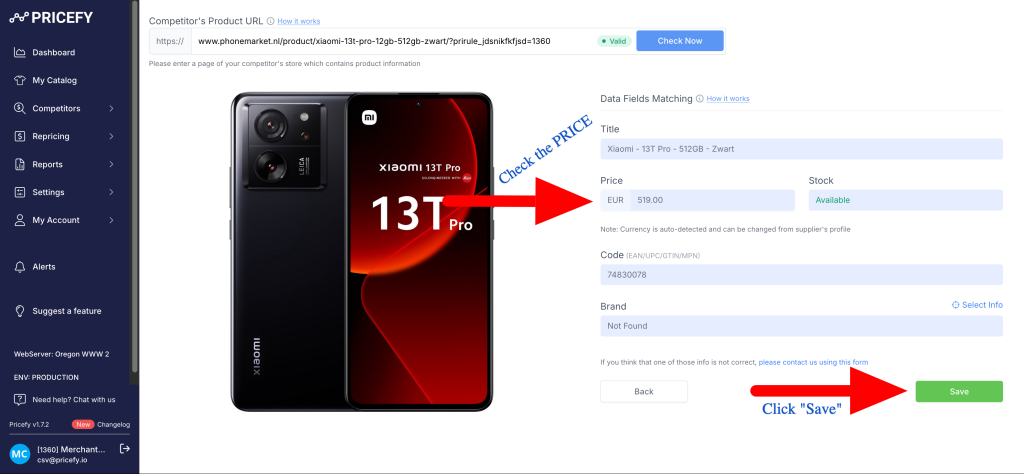
If the price isn’t captured correctly, you can use our Chrome extension to indicate where the price is located.

