In Pricefy, extraction statuses are crucial for monitoring and understanding the progress of data extraction processes. This guide will walk you through the various extraction statuses, what they mean, and how to act on them.
Price Statuses
1. Enabled
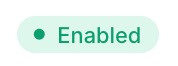
- Description: Everything is ok, the price has been correctly extracted.
- Action: No action required. The process will begin automatically.
2. Missing Price
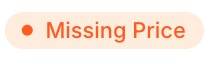
- Description: The extraction process finished, but not all data could be collected. This may happen due to partial unavailability of data or timeouts during extraction.
- Action: If the error occurs on only a few URLs from the same competitor, it likely means we’ve encountered an anti-bot measure, and the price should be successfully extracted during the next run. However, if the error is present across all URLs for that competitor, it may indicate an issue with the extraction profile that’s preventing our scrapers from retrieving the price correctly. Please use the “Report Incorrect Price” menu voice or contact us using our live chat.
3. Missing Profile
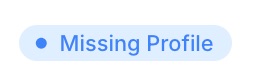
- Description: The extraction didn’t start yet because a competitor profile is missing.
- Action: Click on “Update Profile” button on the same row and follow this guide from the point 3)
Stock Statuses
1. In Stock / Out Of Stock
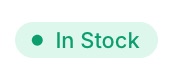
- Description: Everything is ok, the price has been correctly extracted and the product is In Stock or Out Of Stock. Please note that this information is taken from rich snippets and could be different from that you see on the product page.
- Action: No action required. The process will begin automatically.
5. No Data
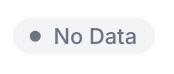
- Description: The extraction process did complete successfully but no stock data have been found in the rich snippets.
- Action: If you see the stock status like “In Stock” or “Out of Stock” inside the competitor’s product page, use the Chrome App to map it.
Tips for Managing Extraction Processes
- Regular Monitoring: Regularly check the status of your extractions, especially for high-priority competitors.
- Error Analysis: If you encounter failed or partially completed extractions frequently, report it using the “Report Incorrect Data” menu voice or contact our support team.
Understanding these statuses helps you better manage your data extraction processes, ensuring that your Pricefy operations run smoothly and efficiently.

