1) Register a new account here
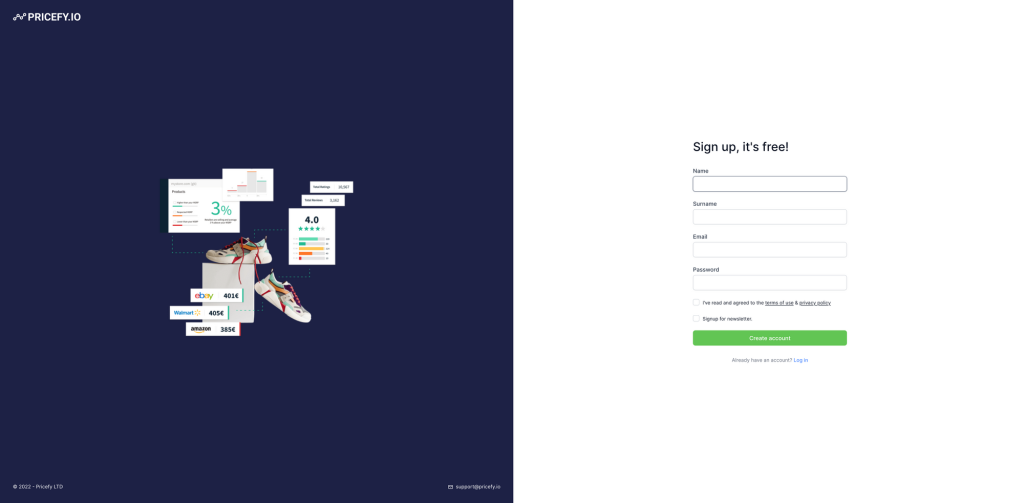
2) Follow the onboarding steps, completing missing information fields with your data.
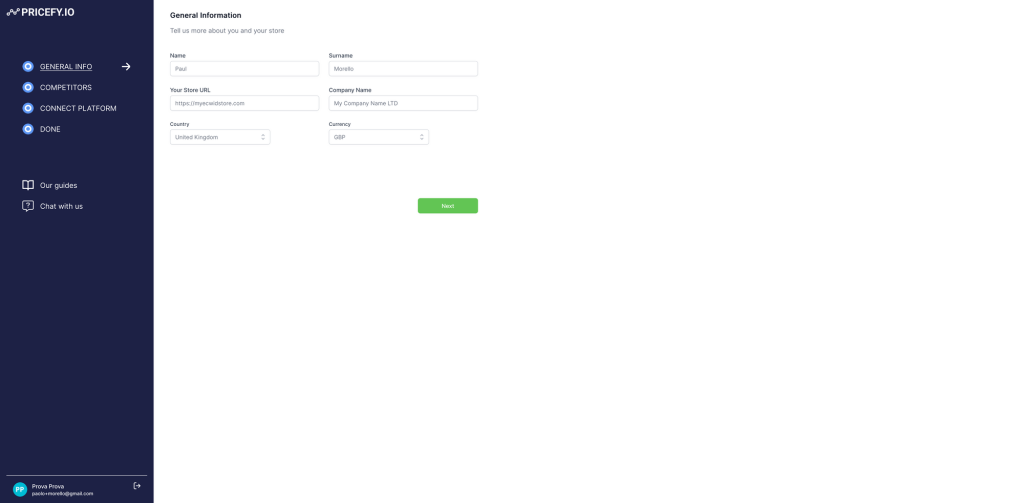
3) Choose 3 competitors you want to monitor using Pricefy (more competitors will be found automatically by Pricefy once you have connected your BigCommerce store)
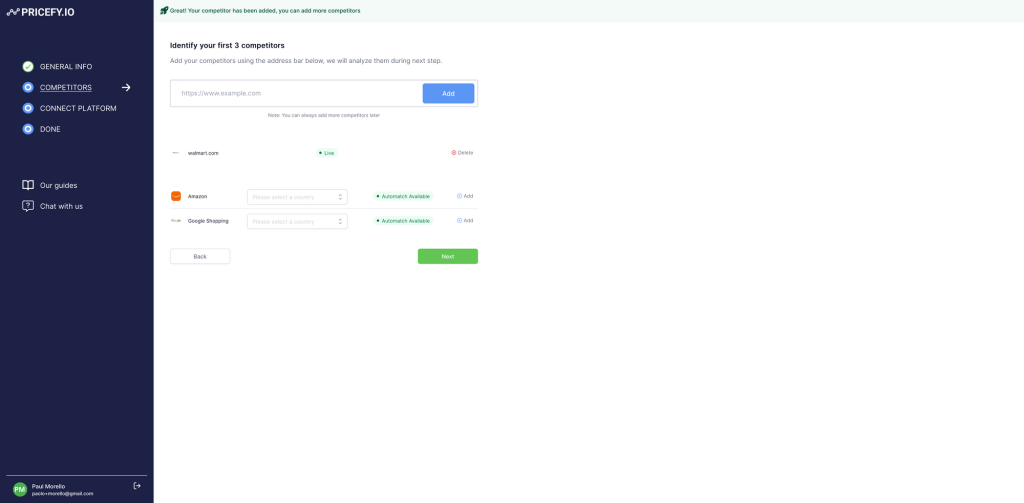
4) Select the BigCommerce platform by clicking the correspondent logo
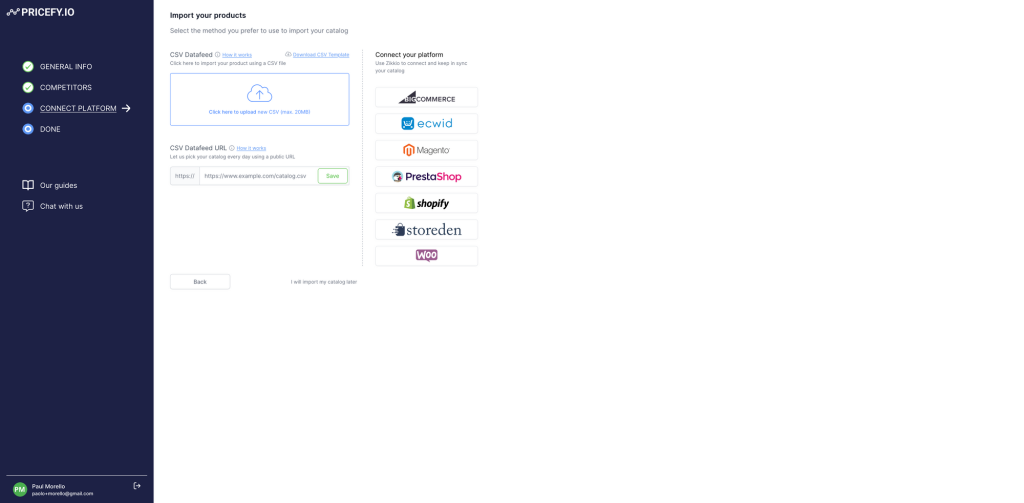
5) Insert your store URL (remember to use the BigCommerce administration URL like .mybigcommerce.com and not the store’s fancy URL like myshop.com) and click on the “Connect Now” button.
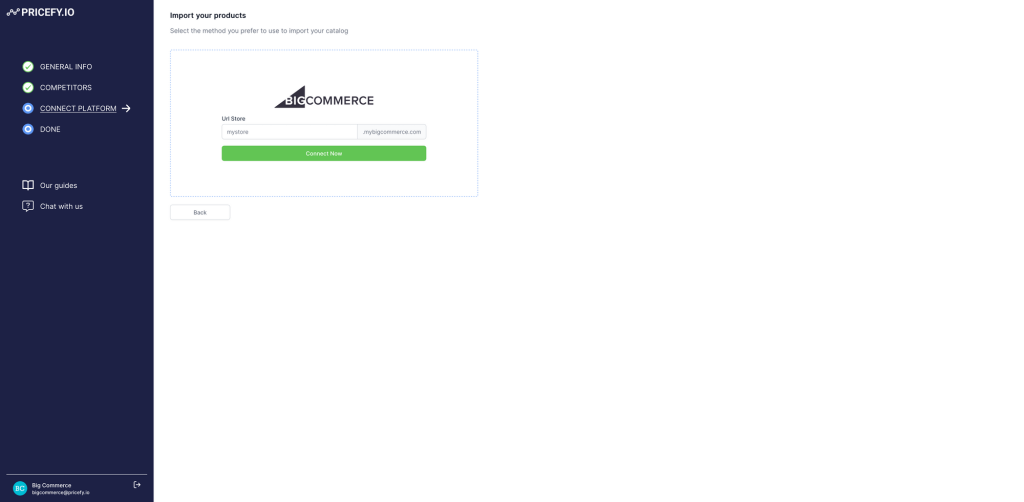
6) Follow the connection steps, approve the app and your BigCommerce store will be connected.
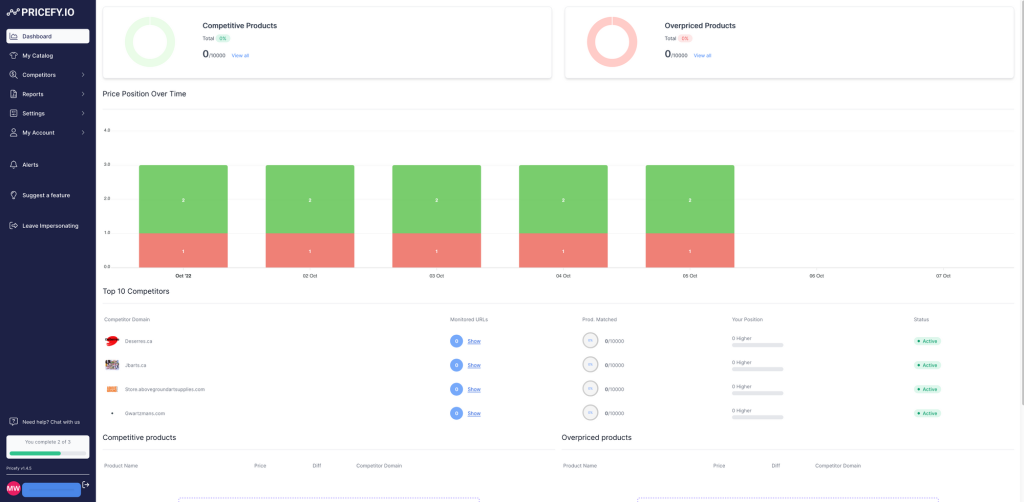
Now that your BigCommerce store is connection you may want to import only selected products, please follow this guide

