If you have a huge number of competitors with many product URLs it could be more efficient to import them in batch using a CSV file.
To do that simply open the “Monitored URLs” section and click on the “Import” button.
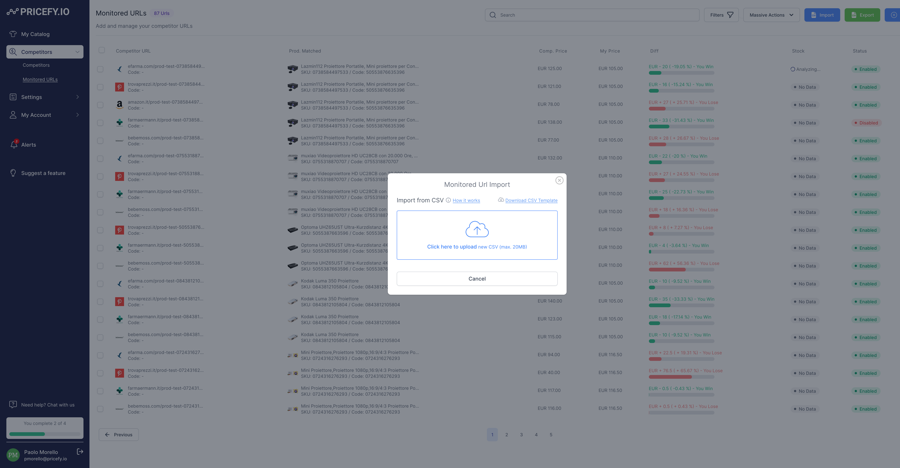
After that you will see a modal appearing on the screen, click on the cloud icon to import your competitors URLs CSV file.
Here is how to structure the CSV file to be accepted.
Please note that the import will match SKUs present in the CSV file you are uploading with those in your catalog. If a SKU is present in the CSV but not in the catalog, it will be skipped and the associated competitor URL will not be imported. If this happens, you will receive an email with a recap of skipped SKUs.
Download our template clicking on “Download CSV template” below.
Competitor Batch Import CSV Template
sku (mandatory to match your product to your competitors)
competitor1
competitor2
competitor3
competitor4
competitor5
Note: You can add up to 100 competitors per batch by naming competitorXX where XX is the progressive number.
Once imported, all your competitor URLs will be processed and available in the “Monitored URLs” section.

