Restoring archived competitors in Pricefy is a straightforward process. Follow the steps below to bring back any competitor you previously archived:
Step 1: Access Your Competitors List
- Log in to your Pricefy account.
- Navigate to the Competitors section from the main dashboard.
Step 2: View Archived Competitors
- Once in the Competitors section, locate the Filter or View Options settings.
- Select the Archived under “Competitor Status” to filter to display all competitors that have been archived.
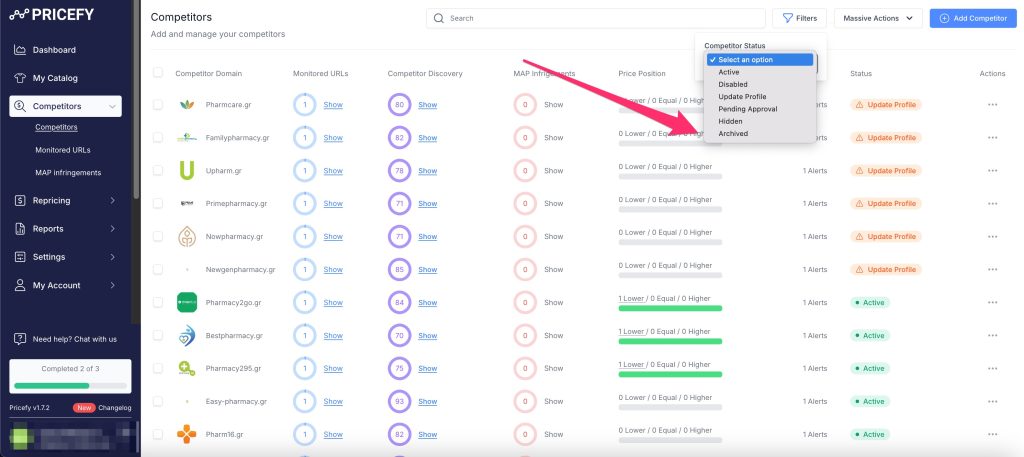
Step 3: Restore Competitor
- Find the competitor you wish to restore from the archived list.
- Click on the Actions menu, typically represented by three dots or a dropdown arrow next to the competitor’s name.
- In the Actions menu, select the Restore option.
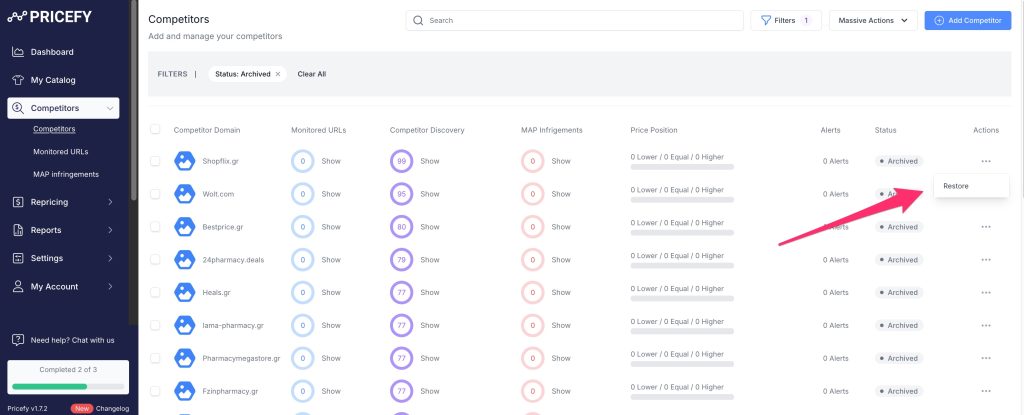
Step 4: Confirmation
- A confirmation dialog may appear, asking you to confirm the restoration of the competitor. Click Yes or Confirm to proceed.
- The competitor will be moved back to the active competitors list.
Additional Tips
- Bulk Restoration: If you need to restore multiple competitors at once, you can select them in bulk and use the Restore option from the Actions menu. (Coming Soon)
By following these steps, you can easily manage and restore archived competitors within Pricefy, ensuring that your competitive analysis remains up-to-date.

