If you’ve encountered slow loading times when accessing your competitor listing page in Pricefy, you’re not alone. The root cause is the extensive data Pricefy aggregates from all “Pending Approval” competitors to present you with detailed information.
Fortunately, Pricefy introduced a solution in version 1.7.0: the “Exclude Competitor” feature.
This feature allows you to move specific competitors into a separate database that you can access only when needed, within a 30-day window. By doing this, you can dramatically reduce the loading time of your competitor listing page.

To exclude a competitor, simply find the “Exclude Competitor” option next to each competitor on the listing page.
How to exclude all “Peding Approval” competitors in batch
If you want to exclude multiple competitors at once, use the Competitors Status filter, select “Pending Approval,” and then click the “Exclude Competitor” option from the bulk actions menu.
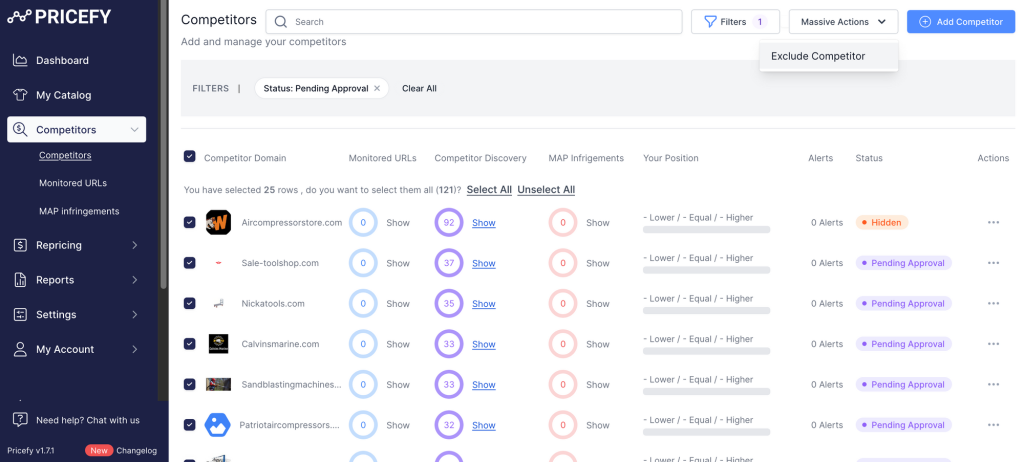
By leveraging this feature, you can achieve up to a 95% improvement in page loading speed, especially if you have more than 100 “Pending Approval” competitors.
Say goodbye to long wait times and enjoy a faster, more efficient competitor analysis process with Pricefy’s “Exclude Competitor” feature.

