When you connect your Magento store Pricefy asks to your platform the attributes list, with come caveats.
When Pricefy calls your Magento, it obtains the attributes listed only in the default attribute set.
If your attribute is not available in the attributes list, 99% of the times is because is not inserted in the default attribute set.
Follow this guide to fix it
1) Click on “Stores” voice menu and then “Attribute Set“
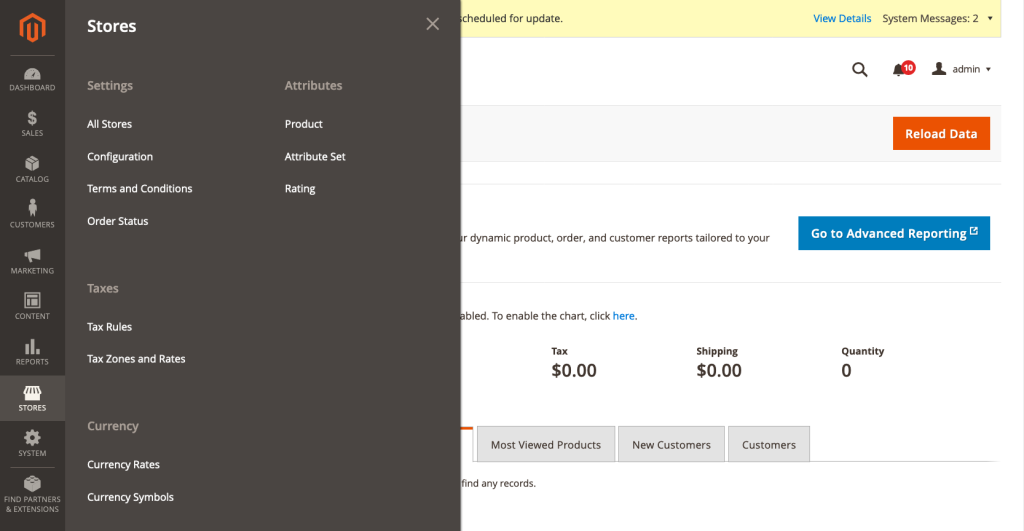
2) Click on “Default“
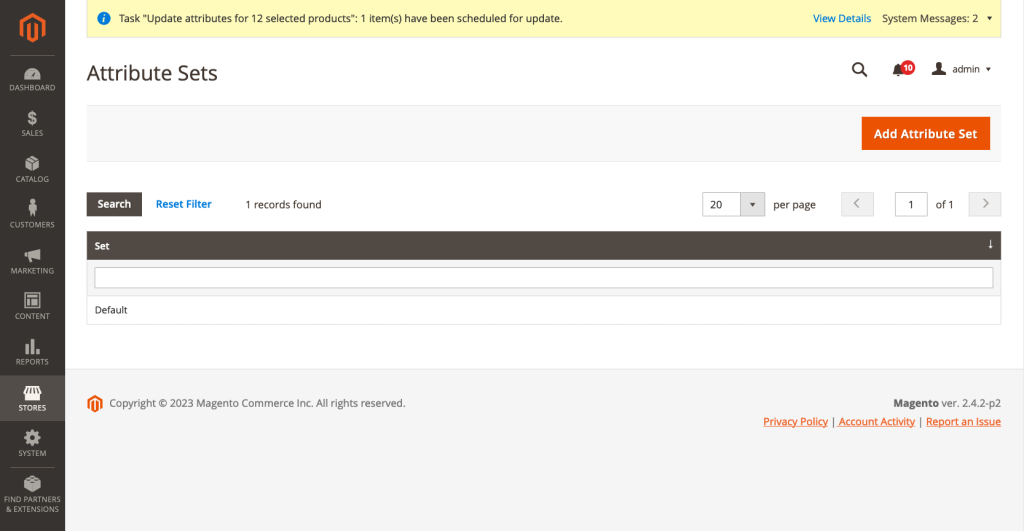
3) Move all the attributes you need in Pricefy, from the column “Unassigned Attributes” to “Groups“, under “Product Details“.
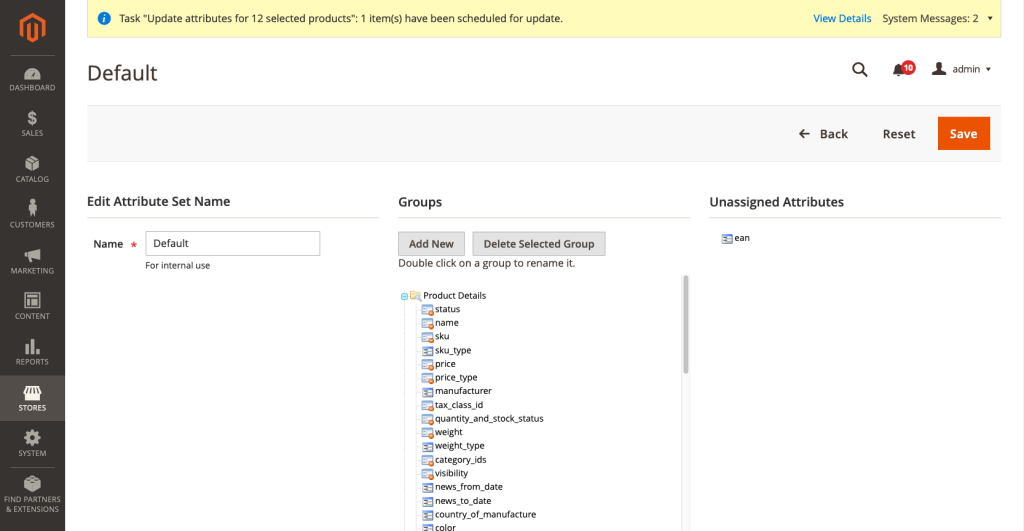
4) Save
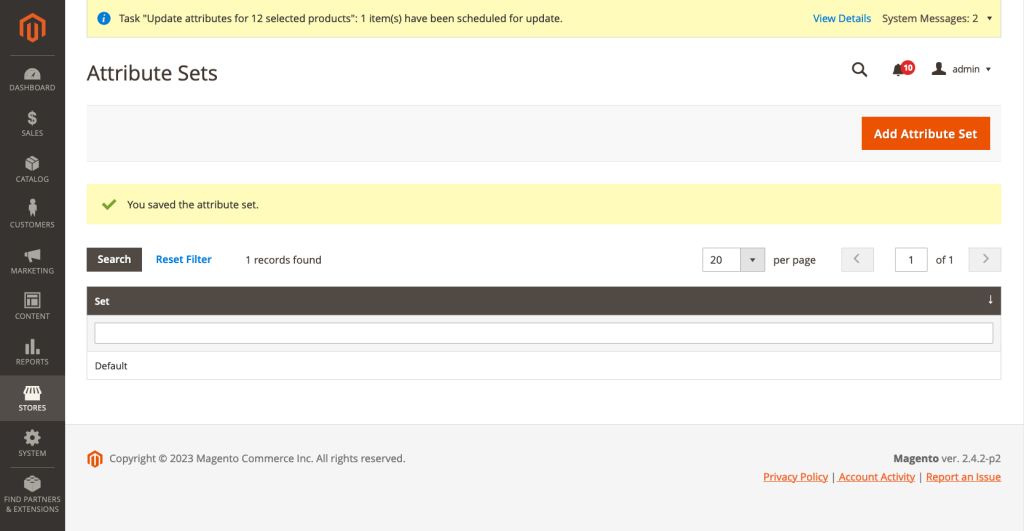
Go back to Pricefy and refresh the feed settings page to be able to see all your Magento attributes.

