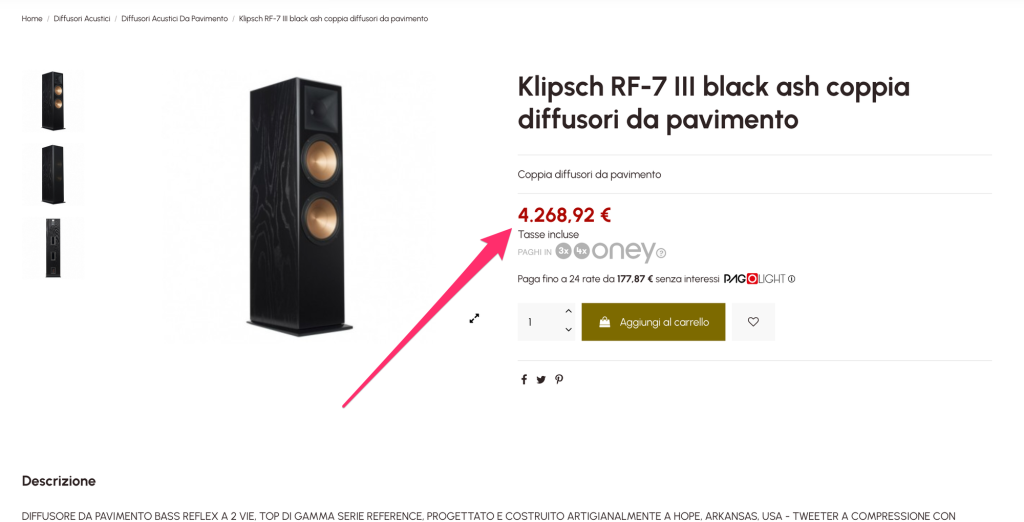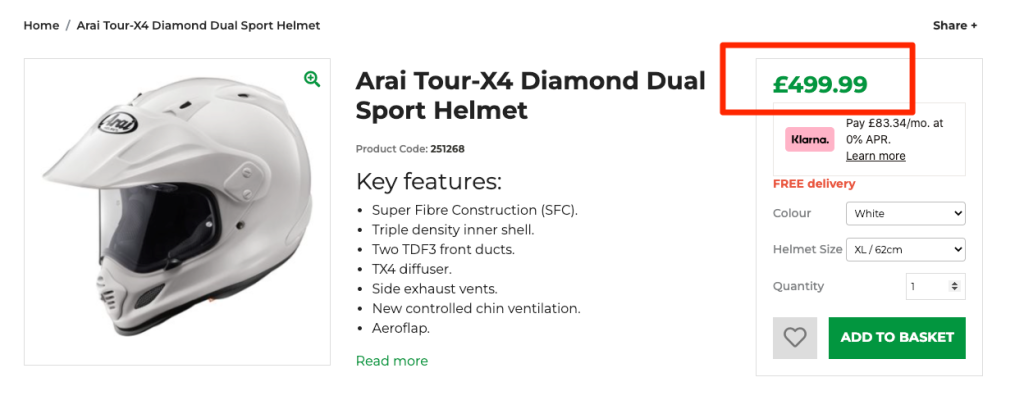
Sometimes it may occur that Pricefy extracts a price that is different from the one on the competitor’s store.
Reason 1: Wrong snippets
Pricefy first attempts to extract the price from the store’s rich snippets data, which can be incorrect if the competitor has published a wrong price in the rich snippets.
Here is a quick guide about what rich snippets data are https://developers.google.com/search/blog/2009/05/introducing-rich-snippets To resolve this, you can contact Pricefy through the live chat and request a switch from rich snippets to regular scraping technique.
The price will then be taken from the HTML, but this method is subject to changes in the competitor’s HTML structure, which may require updating the scraping profile in future.
Reason 2: Different Currency
Pricefy employs scrapers from various global locations. When these scrapers access a website, the site typically detects the originating IP address and adjusts the currency displayed accordingly.
Consider this common scenario: Shirts.com offers a choice of 10 different currencies via its currency selector. However, when you input its URLs into Pricefy, the currency isn’t pre-defined (we’ll discuss how to set this up later). Pricefy begins its analysis of the competitor store by using IP addresses from the USA, Germany, and Spain. As a result, when Pricefy accesses Shirts.com using US-based IPs, it sees prices in USD. Meanwhile, for IPs from Germany and Spain, Pricefy registers prices in Euros.
This issue can often be addressed by appending the currency value to the product’s URL. Each e-commerce platform has its unique method. For example, Shopify utilizes the format ?currency=USD, where ‘USD’ can be replaced with other currency codes such as EUR, GBP, and so on. If you think that this is the case you can contact our team asking to update all your competitor’s urls massively.
Not all stores recognize currency values in their URLs; some determine it based on cookie sessions. While Pricefy doesn’t currently support this method, we are actively working to incorporate this feature in the future.
A few stores set the currency strictly based on the origin IP address. In such cases, the only solution is to reach out to our team and request that the store’s domain be linked with a set of IPs from a particular country.
Reason 3: Prices are shown VAT INCL or VAT EXCL