If you have thousands of products is quite difficult to match them all over all marketplace like Amazon and Google Shopping.
That’s why, from version 1.3 of Pricefy, we have introduced the automatching feature for marketplace (automatching for general stores will be available in the 1.4 version).
1 – To start, open the Competitors section and click on “Add Competitor”
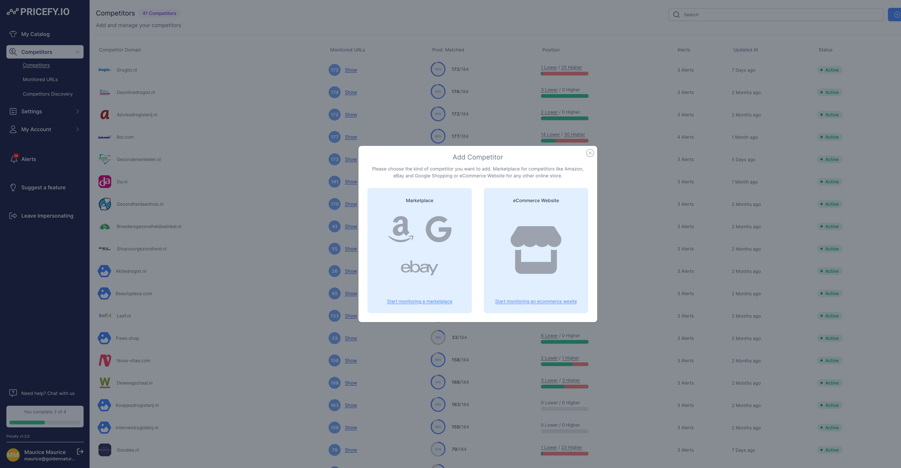
2 – Click on the “Marketplace” banner on the left side.
3 – Select the marketplace (Amazon, Google Shopping, etc…) and the country you need to monitor.
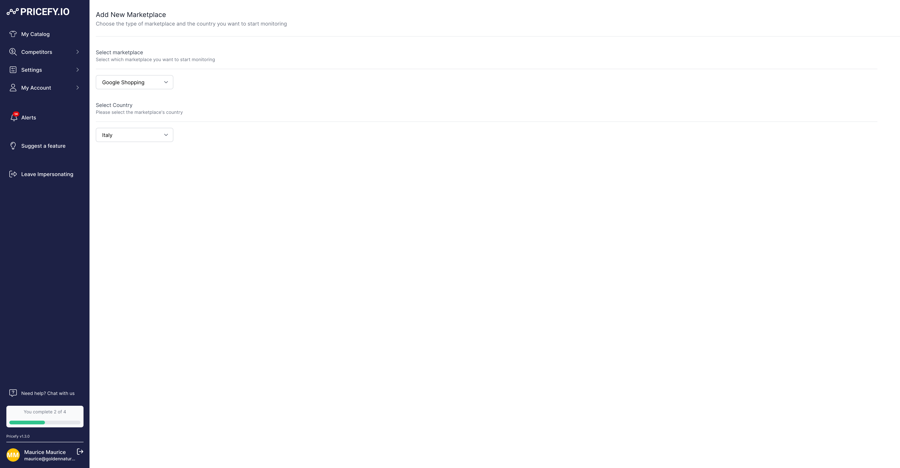
4 – Done! Pricefy will start analyzing that marketplace, automatching all products who look identical to yours.
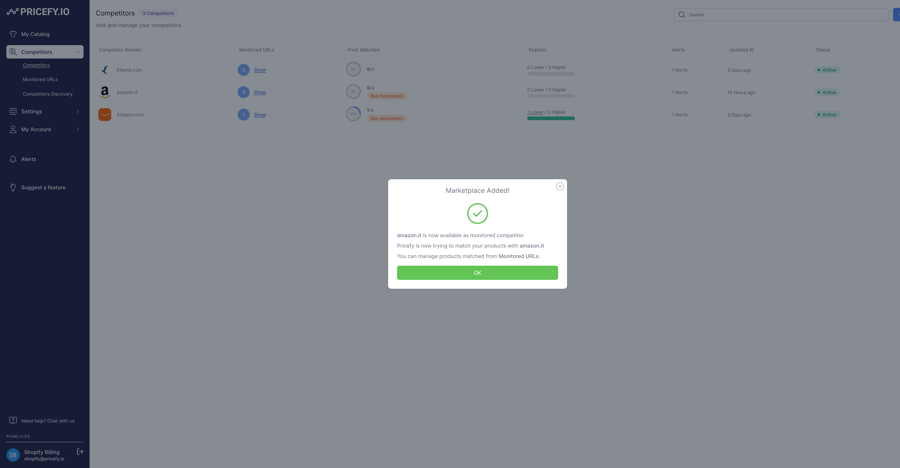
Matched products/competitor’s URLs can be managed by “Monitored URLs” section.

